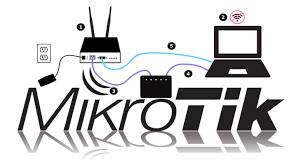Backup Full to FTP - Mikrotik Script RouterOS
FTP backup rsc + backup + all certificate file to FTP
:log info "Starting Automatic Backup Script"
:local FTPserverAddress "ftp.server.com";
:local serverport 21;
:local FTPuser "ftpuser";
:local FTPpass "ftppassword";
:local hostname [/system identity get name];
:local certpassphrase "123456789";
:local certtype "pkcs12";
:local hwsn [system routerboard get serial-number];
:local thisdate [/system clock get date]
:local thistime [/system clock get time]
:local datetimestring ([:pick $thisdate 0 3] ."-" . [:pick $thisdate 4 6] ."-" . [:pick $thisdate 7 11])
:local timetimestring ([:pick $thistime 0 2] ."-" . [:pick $thistime 3 5] ."-" . [:pick $thistime 6 8])
:local backupfilename ($datetimestring."_".$timetimestring."_1w")
/export terse file="$backupfilename"
:delay 5s
/system backup save name="$backupfilename"
:delay 5s
:foreach certname in=[/certificate find] do={
:local name [/certificate get $certname name]
:do { /certificate export-certificate [find name=$"name"] export-passphrase="$passphrase" type="$certtype" }