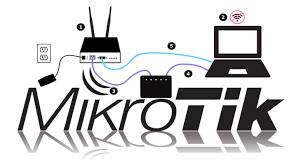Bootloader Protector Mikrotik - MikroTik Script RouterOS
In Mikrotik there is a feature that serves to protect access to the router system, especially with regard to the use of the reset button. The feature is "Protected RouterBOOT". When this feature is activated, some functions cannot be performed as by default, namely the reset button and pin-hole reset. And router access from the console will also be disabled.
Note: in ROS New version, after paste script to enable, don't forget press button within 60 seconds to confirm protected routerboot enable
/system routerboard settings set protected-routerboot=enabled
/system routerboard settings set protected-routerboot=disabled