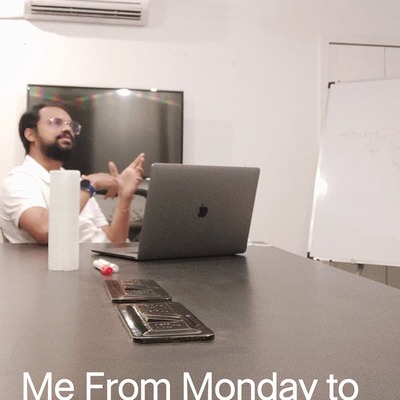Reference Post:
Following are few simple methods to query information for various instances like remote windows service status , performance monitor instance result with trimming , , execute commands on remote windows box , all being done from our beloved Linux boX 😉
I must admit that even after spending years in this field, I still feel myself very doodle, blockhead & light brain in almost every topic or subject I get confronted with ! STML plays an important role in my Deficiency ‘_’ – 😉

Executing command on remote windows server, and get its result in output
1 | $WINEXE --user=$DOMAIN/$ADMINID%$ADMINPASS //$SERVERIP "C:\TEMP\COMMAND.EXE -syntax-if-any" |
Note: above command requires WINEXE tool (Linux tools to execute command on remote windows)
Querying Remote Windows Performance Monitor Instances
Example, we have Forefront TMG 2010 and we want to see its Cache Hit % from our linux box shell, so we can use following command (It was real hard to escape nested double quotes :O )
This is very very useful command and it took few hours for me to trim the required result for plotting graph.
1 | winexe -U domain/admin%"password" //MYSERVER 'typeperf -sc 1 -si 1 "\\MYSERVER\Forefront TMG Web Proxy\Cache Hit Ratio (%)"' |
and with bash script I used it like
root@linux:/temp# cat tmg-cachehit.sh
1 2 3 4 5 6 7 8 9 10 11 12 | #!/bin/bash# Script to query TMG cache HIT after trimming#set -xIP="10.0.0.1"DOMAIN="MYDOMIN"ID="ADMIN"PASS="PASSWORD"TMP_HOLDER="/tmp/$IP.cache.hit.txt"winexe -U $DOMAIN/$ID%"$PASS" //$IP 'typeperf -sc 1 -si 1 "\\101.11.11.6\Forefront TMG Web Proxy\Cache Hit Ratio (%)"' > $TMP_HOLDERRESULT=`cat $TMP_HOLDER | sed -n 3p | awk '{print $2}' | cut -d "," -f 2 | tr -d '"' | cut -f1 -d"."`echo $RESULTecho $RESULT |
Result:

Check remote windows service status
Example if we want to query service status result of Lotus domino mail server from our linux box …
1 | root@linux:/temp# net rpc service status "Lotus Domino Server (DLotusDominodata)" -I 10.0.0.1 --user=DOMAIN/ADMINID%PASSWORD |
RESULT:
1 2 3 4 5 6 7 8 9 10 11 12 | Lotus Domino Server (DLotusDominodata) service is running.Configuration details:Controls Accepted = 0x5Service Type = 0x110Start Type = 0x2Error Control = 0x0Tag ID = 0x0Executable Path = "X:\Lotus\nservice.exe" "=X:\Lotus\notes.ini" "-jc" "-c"Load Order Group =Dependencies = /Start Name = LocalSystemDisplay Name = Lotus Domino Server (DLotusDominodata) |