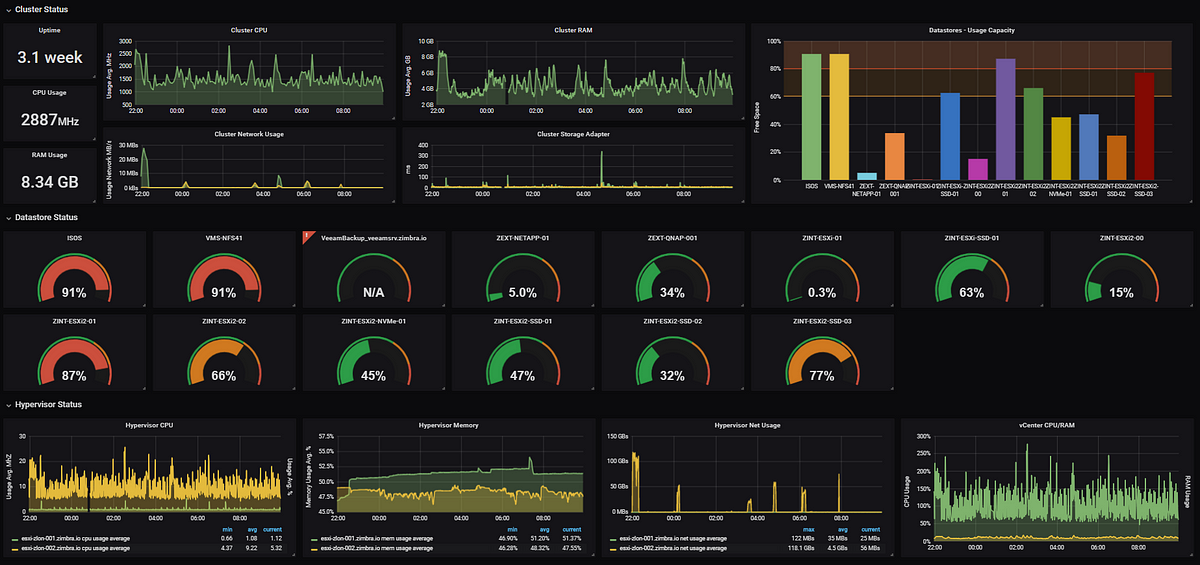Disclaimer: This post is shared just for reference & learning purposes. You must modify and add more failsafe check before using it in production.
Regards
Syed Jahanzaib
Scenario:
We are using Freeradius server which uses mySQL as its backend DB. Ideally the mysql server should have replica server so that if Primary goes down dueto any fault, the secondary replica should come in action.
For high availability purposes we we want to have a standby server. Mysql Master-Slave or Master-Master replication is ideal for real time replication. We successfully implemented this model at few sites, but yes replication requires constant monitoring, and at one place the secondary replica server backfired & caused data loss.
For one particular Remote Site we wanted to avoid the complications of REPLICATION. What we wanted is a standby server, and the DB from primary should be exported to secondary replica server daily in morning and emails for the actions taken by the script should be emailed to us.
We made custom script that is running successfully from quite some time.
The BASH script performs following function …
- Checks secondary server PING response
- Check secondary server SSH access
- Checks primary server MYSQL DB access
- Checks secondary server MYSQL DB access
- Check if exported DB is of valid size, (I set it to min 10 KB, yes you may want to adjust it according to your setup)
- If all OK, then export primary server DB, and import it to secondary server
Script Requirements:
- Sendemail tool to send email alerts/info
- passwordless login to secondary server (using SSH keys) Please visit following link
BASH Script Code:
- touch /temp/update_radius_from_10.0.0.1__TO__10.0.0.2.sh
- chmod +x /temp/update_radius_from_10.0.0.1__TO__10.0.0.2.sh
- nano /temp/update_radius_from_10.0.0.1__TO__110.0.0.2.sh
1 2 3 4 5 6 7 8 9 10 11 12 13 14 15 16 17 18 19 20 21 22 23 24 25 26 27 28 29 30 31 32 33 34 35 36 37 38 39 40 41 42 43 44 45 46 47 48 49 50 51 52 53 54 55 56 57 58 59 60 61 62 63 64 65 66 67 68 69 70 71 72 73 74 75 76 77 78 79 80 81 82 83 84 85 86 87 88 89 90 91 92 93 94 95 96 97 98 99 100 101 102 103 104 105 106 107 108 109 110 111 112 113 114 115 116 117 118 119 120 121 122 123 124 125 126 127 128 129 130 131 132 133 134 135 136 137 138 139 140 141 142 143 144 145 146 147 148 149 150 151 | #!/bin/bashclear#set -x# Version 1.0 / 10-July-2019# Syed Jahanzaib / Web: https://aacable.wordpress.com / Email: aacable@hotmail.com# This script exports mysqldb and restores it to second remote server# Requires passwordless login on remote server using SSH keys# Settings various VARIABLES for the script# adding dns for resolvingecho "nameserver 8.8.8.8" > /etc/resolv.conf#SET DATE TIMEset $(date)time=`date |awk '{print $4}'`YESTERDAY=`date --date='yesterday' +%Y-%m-%d`TODAY=`date +"%d-%b-%Y__%T"`SCRIPTST=`date +"%d-%b-%Y__%T"`HOSTNAME=`hostname | sed 's/ //g'`IP1=10.0.0.1IP2=10.0.0.2IP2ROLE="RADIUS"IP2_SSH_PORT=22SQL_DIR="sql_replica"#MYSQL DETAILSSQLUSER="root"SQLPASS="TYPE.YOUR.SQL.ROOT.PASS"export MYSQL_PWD=$SQLPASSCMD="mysql -u$SQLUSER --skip-column-names -s -e"DB="radius"FILE="/$SQL_DIR/$HOSTNAME.$TODAY.IP.$IP1.sql"GMAILID="YOUR_SENDER_GMAILID@gmail.com"GMAILPASS="GMAIL_PASS"ADMINMAIL1="aacableATATAThotmail.com"COMPANY="ZAIB"RESULT="/tmp/$IP2.$IP2ROLE.txt"CLIENTS_FILE="/usr/local/etc/raddb/clients.conf"PING_ATTEMPTS="2"PING_RESULT="/tmp/$IP2.$IP2ROLE.ping.result.txt"IP2_SSH_CHK="/tmp/$IP2.ssh.chk.txt"touch $RESULTtouch $PING_RESULT> $RESULT> $PING_RESULTrm -f /$SQL_DIR/*.sql# Test PING to devicecount=$(ping -c $PING_ATTEMPTS $IP2 | awk -F, '/received/{print $2*1}')if [ $count -eq 0 ]; thenecho "- $COMPANY ALERT: $IP2 - $IP2ROLE is not responding to PING Attempts, cannot continue without it , Please check !"echo "- $COMPANY ALERT: $IP2 - $IP2ROLE is not responding to PING Attempts, cannot continue without it , Please check !" > $PING_RESULTsendemail -t $email -u "ALERT: $IP2 $IP2ROLE NOT RESPONDING!" -o tls=yes -s smtp.gmail.com:587 -t $ADMINMAIL1 -xu $GMAILID -xp $GMAILPASS -f $GMAILID -o message-file=$PING_RESULT -o message-content-type=textexit 1fiecho "- Script start time: $SCRIPTSTThis report contains DB export results.- Source Server : $HOSTNAME / $IP1- Destination Server : $IP2- PING Result to $IP2 : OK"echo "- Script start time: $SCRIPTSTThis report contains DB export results.- Source Server : $HOSTNAME / $IP1- Destination Server : $IP2- PING Result to $IP2 : OK" >> $RESULT#Cehck if SSH is accessiblescp -q -P $IP2_SSH_PORT root@$IP2:/etc/lsb-release $IP2_SSH_CHK# Verify if file is downloaded from remote server via sshif [ ! -f $IP2_SSH_CHK ]; thenecho -e "- $COMPANY ALERT: $IP2 - $IP2ROLE is not responding to passwordless SSH ACCESS, cannot continue without it , Please check !"exit 1fiecho -e "- SSH Access to $IP2 : OK"echo -e "- SSH Access to $IP2 : OK" >> $RESULT# Check if $DB (in this case radius )is accessible or not, if NOT, then exit the scriptRESULT_DB_CHK=`$CMD "SHOW DATABASES LIKE '$DB'"`if [ "$RESULT_DB_CHK" != "$DB" ]; thenecho "- ALERT: $IP1 - DB $DB not accessible !!!"echo "- ALERT: $IP1 - DB $DB not accessible !!!" >> $RESULTsendemail -t $email -u "- ALERT: $IP1 - DB $DB not accessible" -o tls=yes -t $ADMINMAIL1 -xu $GMAILID -xp $GMAILPASS -f $GMAILID -o message-file=$RESULT -o message-content-type=textexit 1fiecho "- $DB - Database accessed on $IP1 : OK" >> $RESULT##################################################### START the BACKUP PROCESS ... ##################################################### Checking if $SQL_DIR folder is previously present or not . . .{if [ ! -d "/$SQL_DIR" ]; thenecho -e "- ALERT: /$SQL_DIR folder not found, Creating it MYSQL EXPORT/DUMP backup should be placed there . . ."mkdir /$SQL_DIRelseecho -e "- INFO: $SQL_DIR folder is already present , so no need to create it, Proceeding further . . ."fi}mysqldump -u$SQLUSER -p$SQLPASS --single-transaction=TRUE --ignore-table={radius.radacct} $DB > $FILE# CHECK FILE SIZE AND COMPARE, IF ITS LESS , THEN ALERTSIZE=`ls -lh $FILE | awk '{print $5}'`SIZEB=`ls -l $FILE | awk '{print $5}'`if [ $SIZEB -lt 1 ]thenecho "- ALERT: DB export failed on $IP1 - Size = $SIZE OR $SIZEB Bytes"echo "- ALERT: DB export failed on $IP1 - Size = $SIZE OR $SIZEB Bytes" >> $RESULTsendemail -t $email -u "ALERT: DB export failed on $IP1 - Size = $SIZE OR $SIZEB Bytes" -o tls=yes -s smtp.gmail.com:587 -t $ADMINMAIL1 -xu $GMAILID -xp $GMAILPASS -f $GMAILID -o message-file=$RESULT -o message-content-type=textexit 1fi#ssh -p $IP2_SSH_PORT root@$IP2 mkdir /$SQL_DIR#scp -P $IP2_SSH_PORT $FILE_FINAL root@$IP2:/$SQL_DIR#ssh -p $IP2_SSH_PORT root@$IP2 ls -lh /$SQL_DIR# Import file in secondary radius#ssh -p $IP2_SSH_PORT root@$IP2 "mysql -u$SQLUSER -p$SQLPASS $DB < $FILE#mysql -h $IP2 -u$SQLUSER -p$SQLPASS $DB < $FILEssh -p $IP2_SSH_PORT root@$IP2 mysql -u$SQLUSER -p$SQLPASS $DB output#scp -P $IP2_SSH_PORT $CLIENTS_FILE root@$IP2:/usr/local/etc/raddb/ssh -p $IP2_SSH_PORT root@$IP2 'service freeradius restart'SCRIPTET=`date +"%d-%b-%Y___%T"`echo "- FILE NAME : $FILE- FILE SIZE : $SIZE- DONE : Backup from $IP1 to $IP2 have been Exported OK- Script End Time: $SCRIPTETRegard'sSyed Jahanzaib"echo "- FILE NAME : $FILE- FILE SIZE : $SIZE- DONE : Backup from $IP1 to $IP2 have been Exported OK- Script End Time: $SCRIPTETRegard'sSyed Jahanzaib" >> $RESULTsendemail -t $email -u "$TODAY $HOSTNAME DB Exported from $IP1 to $IP2 Report OK" -o tls=yes -s smtp.gmail.com:587 -t $ADMINMAIL1 -xu $GMAILID -xp $GMAILPASS -f $GMAILID -o message-file=$RESULT -o message-content-type=text#cat $RESULTrm $IP2_SSH_CHKrm $RESULTrm $PING_RESULTrm $FILE |
Email Report Sample:

Cron schedule to run the script Daily at 7am
# To run the script daily at 7 AM in morning
00 07 * * * /temp/update_radius_from_10.0.0.1__TO__10.0.0.2.sh# To run the script every 6th hours 30 mnts30 */6 * * * /temp/update_radius_from_10.0.0.1__TO__10.0.0.2.sh