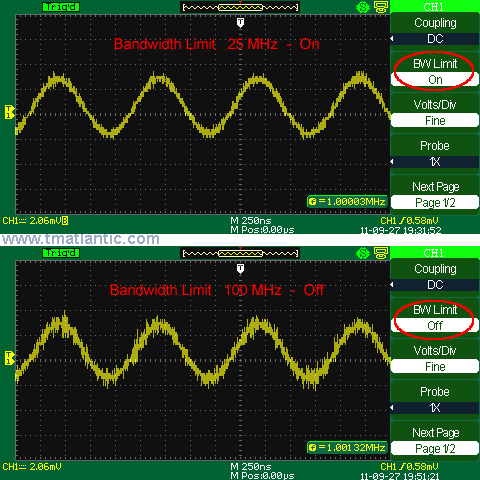- Installing dependecies:
sudo apt install -y git
sudo apt install -y cmake
sudo apt install -y g++ gcc
sudo apt install -y libboost1.74-all-dev
- Installing VPP:
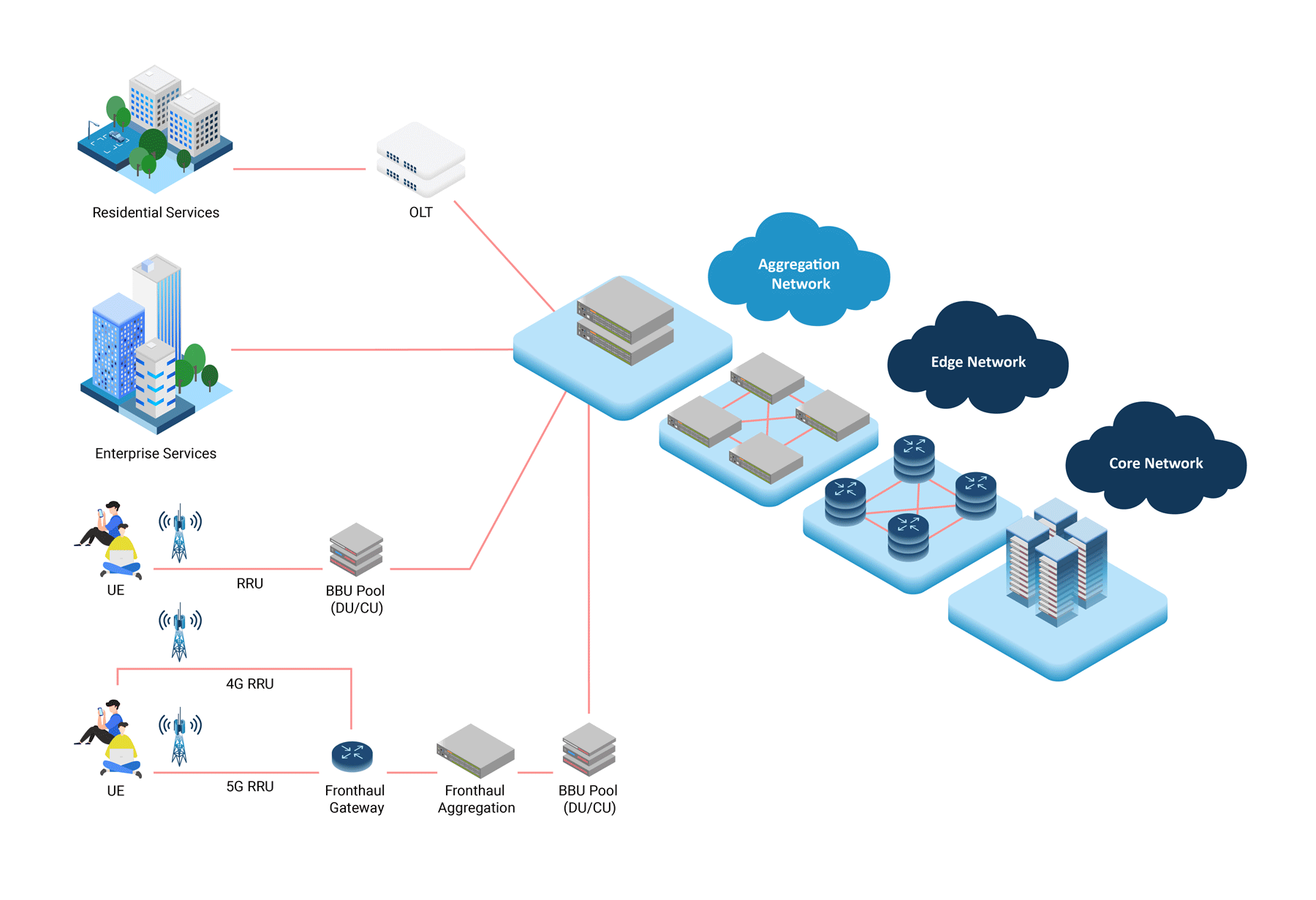
git clone https://gerrit.fd.io/r/vpp.git
cd vpp
make install-dep
make install-ext-dep
make build
make pkg-deb-debug
cd build-root/
sudo dpkg -i *.deb
sudo apt install --fix-broken
- Installing PPPCPD:
cd pppcpd/
mkdir build
cd build/
cmake -DCMAKE_BUILD_TYPE=DEBUG -DBUILD_TESTING=OFF ..
- systemd service unit example:
/lib/systemd/system/pppcpd.service
[Unit]
Description=PPPoE Control Plane Daemon
After=vpp.service
[Service]
Type=simple
Restart=always
RestartSec=1
ExecStart=/home/dataf/pppcpd/build/pppcpd -p /home/dataf/pppcpd/build/config.yaml
StandardOutput=syslog
StandardError=syslog
ExecReload=/bin/kill -HUP $MAINPID
[Install]
WantedBy=multi-user.target
You can generate a sample configuration running a pppcpd with -g:
./pppcpd -g
By default PPPCPD will look for config.yaml in the current directory. But you can pass certain path with -p option:
./pppcpd -p /etc/pppcpd/pppd.yaml
The configuration should be written in YAML format. Let's have a look at this sample configuration:
tap_name: tap0
This is the name of tap interface, that will be created to pass packets between VPP and PPPCPD. Just make sure that is unique name for the interface.
interfaces:
- device: GigabitEthernet0/8/0
admin_state: true
mtu: 1500
units:
200:
admin_state: true
vlan: 200
201:
admin_state: true
vlan: 201
202:
admin_state: true
vlan: 202
- device: GigabitEthernet0/9/0
admin_state: true
mtu: 1500
units:
150:
admin_state: true
address: 10.0.0.2/24
vlan: 150
250:
admin_state: true
address: 10.10.0.2/24
vlan: 250
vrf: RED
Configuration for the interfaces. Units just the same thing as subinterface. So you can specify vlan, IP address and VRF for them. Name should be an unique number (can be same as vlan).
default_pppoe_conf:
ac_name: vBNG AC PPPoE
service_name:
- inet
- pppoe
insert_cookie: true
ignore_service_name: true
Default PPPoE configuration. This config is made for interacting when establish PPPoE Session - to filter services and other misc configuration (like AC name, inserting cookie, etc).
pppoe_confs:
150:
ac_name: vBNG AC PPPoE
service_name:
[]
insert_cookie: true
ignore_service_name: true
250:
ac_name: vBNG AC PPPoE
service_name:
- iptv
insert_cookie: true
ignore_service_name: false
Just as previous but specified for certain VLAN.
pppoe_templates:
template1:
framed_pool: pppoe_pool1
dns1: 8.8.8.8
dns2: 1.1.1.1
unnumbered: GigabitEthernet0/9/0.150
template2:
framed_pool: vrf_pool1
dns1: 8.8.8.8
dns2: 1.1.1.1
vrf: RED
unnumbered: GigabitEthernet0/9/0.250
Templates are used for configuring actual PPPoE Session. If there are information from RADIUS answer, then it will be applied. If not, information will be applied from template.
aaa_conf:
pools:
pppoe_pool1:
start_ip: 100.64.0.10
stop_ip: 100.64.255.255
vrf_pool1:
start_ip: 100.66.0.10
stop_ip: 100.66.0.255
method:
- RADIUS
- NONE
local_template: template1
dictionaries:
- /usr/share/freeradius/dictionary.rfc2865
- /usr/share/freeradius/dictionary.rfc2866
- /usr/share/freeradius/dictionary.rfc2869
- /usr/share/freeradius/dictionary.ericsson.ab
auth_servers:
main_auth_1:
address: 127.0.0.1
port: 1812
secret: testing123
acct_servers:
main_acct_1:
address: 127.0.0.1
port: 1813
secret: testing123
AAA configuration, there we have IP pools (just ipv4 for now), methods (radius/none) and in what order they should work (e.g. in case when RADIUS server doesn't respond, none authentication will be applied). And then actual RADIUS servers for authentication and accounting. You should provide proper paths for the RADIUS dictionaries.
global_rib:
entries:
- destination: 0.0.0.0/0
nexthop: 10.0.0.1
description: default gateway
This is just static route configuration. These static routes will be configured on startup.
vrfs:
- name: RED
table_id: 10
rib:
entries:
- destination: 0.0.0.0/0
nexthop: 10.10.0.1
description: default gateway
VRF are specified here. You should allocate unique table_id for every VRF. Also, we have a static routing table for every VRF, just the same as global RIB setting.
In summary, there are 2 steps to setup a PPPoE Session:
- PPPoE establishing between subcriber and AC
- PPP protocols negotiation: LCP/IPCP/CHAP/PAP
In details:
- PPPoE AC answers regarding with PPPOEPolicy to requests from users. PPPOEPolicy is selected by vlan (or stay default).
- Established PPPoE session is stored in runtime. PPP protocols negotiation is started. PPPCPD uses separate FSM for every PPP protocol.
- PPP LCP negotiated with honouring LCPPolicy. For now LCP policy is hardcoded, but it can easily be removed to the global configuration.
- Then, PPP PAP or CHAP negotiation is started. On that stage AAA session started, it may be RADIUS or NOAUTH session for now. All information received from RADIUS and PPPOETemplate is stored in AAA session. AAA session is bound to PPPOESession.
- Finally, PPP IPCP negotiation is started with settings from previous step. On that stage VPP is being programmed: creating PPPoE session in dataplane, applying IP settings, etc.
- Periodic updates are being started at this moment. If the subscriber doesn't answer LCP Echo requests, both AAA and PPPOESession are stopped.
Depending on AAA settings we could have different entitites to confgure IP Address. They are listed in order of priority:
Framed-IP-Addressfrom RADIUS responseFramed-Poolfrom RADIUS response- Framed-Pool setting from PPPOETemplate
In case of NOAUTH we have only last option.
DNS are applied:
Client-DNS-PriandClient-DNS-Secfrom Ericsson RADIUS dictionary- DNS1 and DNS2 settings from PPPOETemplate
IP Unnumbered is applied only from PPPOETemplate.
VRF is also applied from PPPOETemplate.
Configuration from YAML file specified in -p option is processed on SIGHUP. For now, only policies are updated. Entities such VPP interfaces and routes aren't being updated during this process.
- Logs are redirected to syslog.
- Capturing packets on CP interface, usually
tap0with tcpdump/wireshark. - RADIUS packets are sent via regular system interfaces (not through VPP).
- Since only static routes are supported, it's easy to tshoot ip routing issues, see below.
Tshooting VPP:
show ip fib [table <x>] [x.x.x.x/y] - to check IP routing table
show pppoe session - to check programmed session in VPP.
show pppoe fib - to see interfaces and mac addresses of pppoe users.
show ip neigh - to check arp/nd state
show interface [addr] - to see actual hw and sw interfaces and addresses on them.
-----------
FOR AUTO INSTALL SCRIPT
bash
#!/bin/bash
# Exit immediately if a command exits with a non-zero status
set -e
# Update package list
echo "Updating package list..."
sudo apt update
# Install required packages
echo "Installing required packages..."
sudo apt install -y git cmake g++ gcc libboost1.74-all-dev
# Clone and build VPP
echo "Cloning VPP repository..."
git clone https://gerrit.fd.io/r/vpp.git
cd vpp
echo "Installing VPP dependencies..."
make install-dep
make install-ext-dep
echo "Building VPP..."
make build
echo "Creating VPP Debian packages..."
make pkg-deb-debug
echo "Installing VPP packages..."
cd build-root/
sudo dpkg -i *.deb
sudo apt install --fix-broken -y
# Go back to the previous directory
cd -
# Clone and build PPPCPD
echo "Setting up PPPCPD..."
git clone https://example.com/pppcpd.git # Replace with actual repository URL
cd pppcpd/
echo "Creating build directory for PPPCPD..."
mkdir build
cd build/
echo "Building PPPCPD..."
cmake -DCMAKE_BUILD_TYPE=DEBUG -DBUILD_TESTING=OFF ..
make
echo "Installation complete."
Copy Code bash
chmod +x install_vpp_pppcpd.sh
Copy Code bash
./install_vpp_pppcpd.sh
Copy Code WE use intel DPDK
https://docs.openvswitch.org/en/latest/intro/install/dpdk/